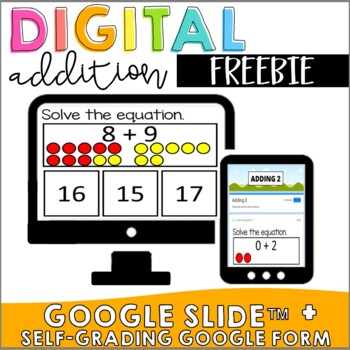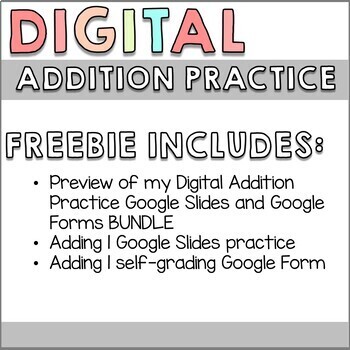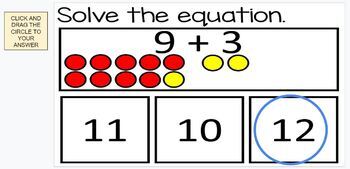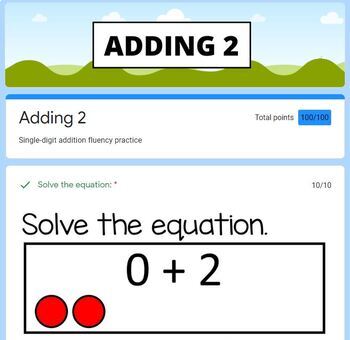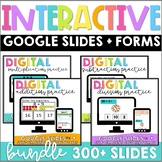FREEBIE | Interactive Addition Google Slides + Self-grading Forms
- Google Drive™ folder
- Internet Activities

Also included in
- Easily use these Google Slides and Google Forms for distance learning by assigning them through Google Classroom, Seesaw, etc. This resource includes interactive Google Slides for addition, subtraction, multiplication, and division as well as self-grading Google Forms for each topic!**Instant data cPrice $20.00Original Price $26.50Save $6.50
Description
Easily use these Google Slides and Google Forms for distance learning by assigning them through Google Classroom, Seesaw, etc. This resource includes a PREVIEW of my 100+ interactive slides and 10 self-grading forms Digital Addition Practice BUNDLE!
**Instant data collection for progress monitoring!**
INCLUDED:
- Preview of my Digital Addition Practice Google Slides and self-grading Google Forms BUNDLE
- Adding 1 Digital Addition Practice Google Slides
- Adding 1 Digital Addition Practice self-grading Google Forms
Complete Interactive Addition Google Slides + Google Forms | Self-grading | Digital
............................................................................................................................................................
#addition #digital #googleclassroom
If you have any questions or suggestions, please e-mail me at inclusivelyeducating@gmail.com.
***************************************************************************
How to get TPT credit to use on future purchases:
Go to your My Purchases page after you log in.
Under the title of your purchased product, you will see a Provide Feedback button next to a "thumbs up" icon.
You will be taken to a page where you can give a rating and
leave a comment for the product.
Each time you give feedback, TPT gives you credits that you can use toward future purchases! Your feedback is extremely helpful to sellers, so please leave detailed feedback whenever you can.
Follow along with me at @inclusivelyeducating